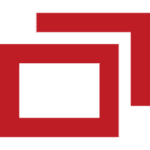Managing Google Chrome Extensions!
Did you know you can manage chrome settings, extensions, and more for your entire organization? Turns out you absolutely can! Managing various aspects of Google Chrome can be very beneficial for both IT and end-users. Customizing Google Chrome to fit your workflow takes time if users are doing it on their own. Time spent installing extensions, time spent setting up bookmarks, and much more.
This week I’m really excited to dive into this with one of our Senior Solutions Engineer’s, Dan Thompson. Dan has been with Advisory for almost two years and he is the brains behind the development and maintenance of our identity management offerings. As a quick refresher, identity management platforms like Okta, OneLogin, and Azure SSO allow users to authenticate to SaaS resources using a single login. In most cases, your company email and password.
Let’s start with what version of G Suite is needed for Chrome management. An organization must be subscribed to at least G Suite Basic which starts at $6 per user/per month, though most organizations tend to go with G Suite Business which is $12 per user/per month. Free Gmail accounts do not have this functionality.
Kris: “Can I start by asking what did you build and why?”
Dan: “We wanted to find a streamlined way to manage extensions, bookmarks, security, and permissions for our clients who use Google Chrome. Google offers this as a feature in G Suite. We wanted to make it easier for users to get up and running as soon as they get a new computer with zero to no-touch needed. When someone opens up Chrome for the first time, they’ll already have any company-approved bookmarks and extensions installed. This saves them time from having to look up and download these resources on their own”
Automation is a beautiful thing. Automating these processes saves time later when you have to do a massive deployment. Rather than IT having to touch every single machine