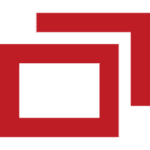What’s New In macOS Monterey

Monterey, Apple’s latest version of macOS, isn’t the largest or most groundbreaking update. But there’s still plenty to explore in this new release, including numerous quality-of-life improvements and others that could further entrench Apple users into the company’s ecosystem.
Below you’ll find the top changes and new features found in macOS Monterey so you can get prepared before you upgrade.
Numerous Upgrades to FaceTime
Apple’s FaceTime video calling service has long been one option in a sea of competitors, without much to differentiate it — other than one massive problem. Until now, you could only use FaceTime if everyone on the call had an Apple device.
This year, Apple has responded to the increased reliance on video tools by adding a slew of new features and upgrades to FaceTime. With macOS Monterey (along with iOS and iPadOS 15), FaceTime becomes a powerful (and cross-platform!) video conferencing app.
- Spatial audio: With compatible headphones, members of the call will sound appropriately spaced based on where their video is on the call.
- Voice isolation: Next-level voice isolation tech adds clarity to the most aggressive soundscapes (Apple’s demo included a leaf blower being swung through the living room and still managed to produce a crystal-clear voice response).
- Wide-spectrum sound: The opposite of voice isolation, wide-spectrum mode allows more in — perfect for group calls or calls that involve non-speaking tones (FaceTime music lessons, for example).
- Portrait Mode: Apple’s fancier version of the blurred background effect.
SharePlay
SharePlay, which was slightly delayed in iOS 15, is ready to go for macOS Monterey. This feature allows simultaneous listening or viewing on a FaceTime call with low latency.
Businesses could benefit from SharePlay by watching video over distance without lag or the need for multiple end-users to pause and start simultaneously. For Mac-centric businesses, group training from a distance just got much simpler.
Universal Control: Extremely Promising, But Delayed
One of the most exciting new features in macOS Monterey is called Universal Control. This innovation allows Apple users to control an iPad or another Mac using the keyboard and mouse of their main Mac. Using this groundbreaking feature, you’ll be able to drag and drop files, windows, browser tabs, and so on across devices seamlessly. You’ll also be able to take control of your actual iPadOS device (or another Mac), opening and interacting with content on those devices from your primary machine’s input devices.
This is a revolutionary step forward from Sidecar, which simply lets you use another device as a second monitor.
The only problem? Universal Control was supposed to be a headline feature of macOS Monterey, but it’s delayed. Apple currently pegs Universal Control as coming “later this fall.”
Live Text and Visual Lookup
On-device machine learning powers two new visual features. Live Text lets you select nearly any text in any language from an image and then paste that text as plain text into a document. Visual Lookup gives you information on the objects in a photo, and when it works, it’s deeply impressive.
Other iOS and iPadOS Features Migrate to macOS
It’s impossible to cover every single feature in a short post, so here’s a grab bag of other features migrating over from iOS and iPadOS:
- Focus mode
- Quick Notes
- Mail Privacy Protection
- Shortcuts app
- Optional new Safari layout
While Monterey is a smaller update than some years, it still packs in plenty of new functionality and many incremental improvements. And for business users, the security improvements alone make upgrading worthwhile.