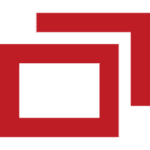Let’s Talk About Mobile Device Management
Let me paint a picture for you. You’ve been tasked to setup 10 new computers for a group of new users. How do you do it? Well, for a long time this was a manual process. You received a new computer, you turned it on and then you probably spent anywhere from 20-45 mins setting it up, installing apps, etc. Luckily we’ve come along way with how we deploy technology. A mobile device management system allows IT teams to seamlessly provision and deploy new technology to employees with zero to little touch needed by the end user.
Today we take a look at some of the more well known mobile device management platforms on the market. We’ll talk about their features, benefits and where they can improve in hopes that this article makes it easier for you to decide which MDM will fit your current needs as well as the needs of the company in the future as you continue to grow.

We start with JAMF Pro. JAMF Pro is undoubtedly the gold standard of MDM’s that support Apple technology. JAMF has two product offerings: JAMF Now & JAMF Pro. We’ll touch on JAMF Now later on. JAMF Pro is cloud tool where you can easily see and manage all of the Macs and iOS devices in your environment. Like most MDM’s, you get the most out of JAMF when it works in tandem with Apple’s Business Manager platform.
The best way to describe JAMF Pro is like killing an ant with an atom bomb. It is absolutely packed with features that you can take advantage of that you may never use. Most organizations may never utilize every aspect of JAMF Pro but it’s nice to know the option is there.
JAMF does a lot of things very well. Audit management, Configuration management and great maintenance features. JAMF can be used to manage multiple machines all over the world. It’s a pretty powerful thing to be able to deploy a set of apps to devices all over the world with the flip of a switch.
One of JAMF’s best features is it’s 0 day support. Apple releases major software upgrades once a year. Whenever a new version of macOS or iOS is announced, JAMF gets to work on testing the new software against their own systems to make sure all of the devices in your fleet will continue to function normally once those devices get upgraded.
Let’s talk criticisms. We’ll start with ease of use…sort of. JAMF takes training to master. A lot of training. Organizations signing up for JAMF Pro for the first time are required to pay for a $7200 three day training called a JumpStart. JAMF will send one of their engineers on site to your office to work with your IT team on JAMF best practices and ongoing maintenance.
It’s a high price tag but you get a lot for your investment. Your other option is to partner with a Managed Service Provider (shameless plug) An MSP can take care of building out JAMF for you and oversee management of the system completely.
Another limitation to JAMF Pro is that it only services Apple technology. If you have a mixed environment then you will likely need more than one MDM to manage for devices that JAMF doesn’t support. That’s something to think about.

Addigy is another powerful tool for Mac and iOS management. It’s easy to start, lightweight, and is enough of an MDM for most organizations. The dashboard takes some getting used to but Addigy’s ability to manage not just multiple devices but multiple organizations under one umbrella has made Addigy really popular with IT companies who support multiple organizations at the same time.
One of Addigy’s best features is built-in screen sharing. Let’s say you have a user who puts in a support ticket. Addigy makes it very convenient to remote into that user’s machine and provides support. This is really a feature any MDM should offer. It’s important to note that the screen sharing option comes with integration with 3rd party screen sharing software like Screen Connect or TeamViewer.
Addigy makes deploying software really easy too. Addigy has a built-in app catalog of popular software like the O365 suite and the Adobe Creative Suite. You can also link Addigy to app deployment programs like Apple’s Apps and Books feature which is apart of Apple Business Manager.
Learning Addigy is also really convenient. Addigy offers training, webinars, great documentation and a ton of videos to get you started. Anyone can pick up the platform and gradually learn how to use it.
Something to keep in mind with Addigy is you may have to deploy a single machine more than once. The the first enrollment doesn’t always stick. It’s often frustrating clicking the same button over and over when trying to deploy software or other content because the first few attempts didn’t work. Another drawback is like JAMF, Addigy only supports Apple technology. Something to keep in mind if you’re trying to keep within budget.

Next up for you Windows lovers, we have Intune! Intune is Microsoft’s very robust and feature rich mobile device management platform that works in tandem with Microsoft’s Azure product. As you would expect, Intune integrates fully within the Microsoft ecosystem.
I’ll start off by saying that you’re going to want to have someone on staff who is familiar with Intune and Azure. It’s a great solution for Windows heavy environments since you can manage, deploy and monitor patching and updates from a single panel.
Enrollment is made really easy as well. You can set up Intune to link with your O365 directory so if you’re on boarding a new computer, all they need to do is power it on and login using their work credentials and wait for the setup to complete. Please note that in order to achieve this sort of no touch deployment, a computer must be running Windows 10 Pro and E1 Windows licenses are required.
Intune also supports a BYOD model for employees who won’t be getting a company owned computer or mobile device. This is a feature found in most MDM’s so it’s nice that Windows supports it as well. The caveat is Intune doesn’t cover iOS or macOS and only supports a limited line of Android devices.
One of the biggest pain points with everything Microsoft is their technical support. Sometimes you can get passed on to multiple agents before finding one who can help you. Their SLA can also be improved upon as well. Microsoft’s support for Azure and Intune is a lot better than the support for their consumer products but it could be a lot quicker and smoother than it is.

Last but certainly not least, JAMF Now. I told you we’d come back to this! JAMF Now, originally called Bushel was JAMF’s answer to organizations that want an MDM but either cant afford all the bell’s and whistle’s you get with their Pro product or perhaps they don’t have too many devices to manage.
JAMF Now is free for the first 3 devices that you enroll. Any devices enrolled after the first three will cost you $2 per device/month for their standard plan or $4 for JAMF Now+. Each version of JAMF Now lets you create powerful blueprints that get installed onto a Mac or iOS device. Like Pro, Now also works really well with Apple Business Manager for zero to little touch deployments.
JAMF Now+ has one very huge feature that makes the extra $2 a license worth it. The ability to upload and deploy custom apps. Most of the apps that you’ll deploy will come from the Apps and Books feature of Apple Business Manager. Unfortunately there are a lot of apps that aren’t available on the Mac App store like most web browsers like Google Chrome and Firefox. JAMF Now+ lets you deploy these custom apps the same way you would a managed app from Apple Business Manager.
Setup for JAMF Now is super easy. While intended for small to medium sized businesses, some people also use JAMF Now to manage their personal devices. It’s even great for managing the devices of loved ones.
One major flaw to JAMF Now is it lacks all the scripting features you get with JAMF Pro. You also can’t do basic functions like managed Admin user accounts on deployed machines or setup access to company printers. Security and management settings are also basic but efficient. JAMF Now is very heavy on the iOS side making it a great MDM for mobile devices but seriously lacking in support for the Mac beyond basic controls.
There are also a few bugs when it comes to pulling apps from Apple Business Manager over to JAMF Now but overall it’s a great tool for organizations with a low level number of devices who just want the ease of managing devices without the headaches that come with it.
Choosing the right Mobile Device Manager is important from the start. We always recommend an organization have one in place sooner rather than later. As you continue to grow, it’ll become increasingly difficult to keep track of all of the devices in your environment. Mobile Device Managers are meant for continued growth and scalability we want you to make the best and informed decision. If you’re interested in learning more about how an MDM can fundamentality improve your organization, get in touch today for a free consultation.