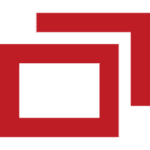Mobile Device Management (MDM)
Secure, Provision, and Keep Track of All Your Mobile Devices
Mobile device management is the right solution to this problem for companies of just about any size. Here at Advisory, we’re proud to serve all managed services clients with mobile device management (MDM). We also offer MDM support on an as-needed basis for à la carte customers.
Curious to learn more? Not sure if MDM is the right solution to your problem (or whether your existing MDM solution is doing everything you need it to)?
Below, we’ll walk you through the need for mobile device management — plus how we do it, the Advisory way.
Get In Touch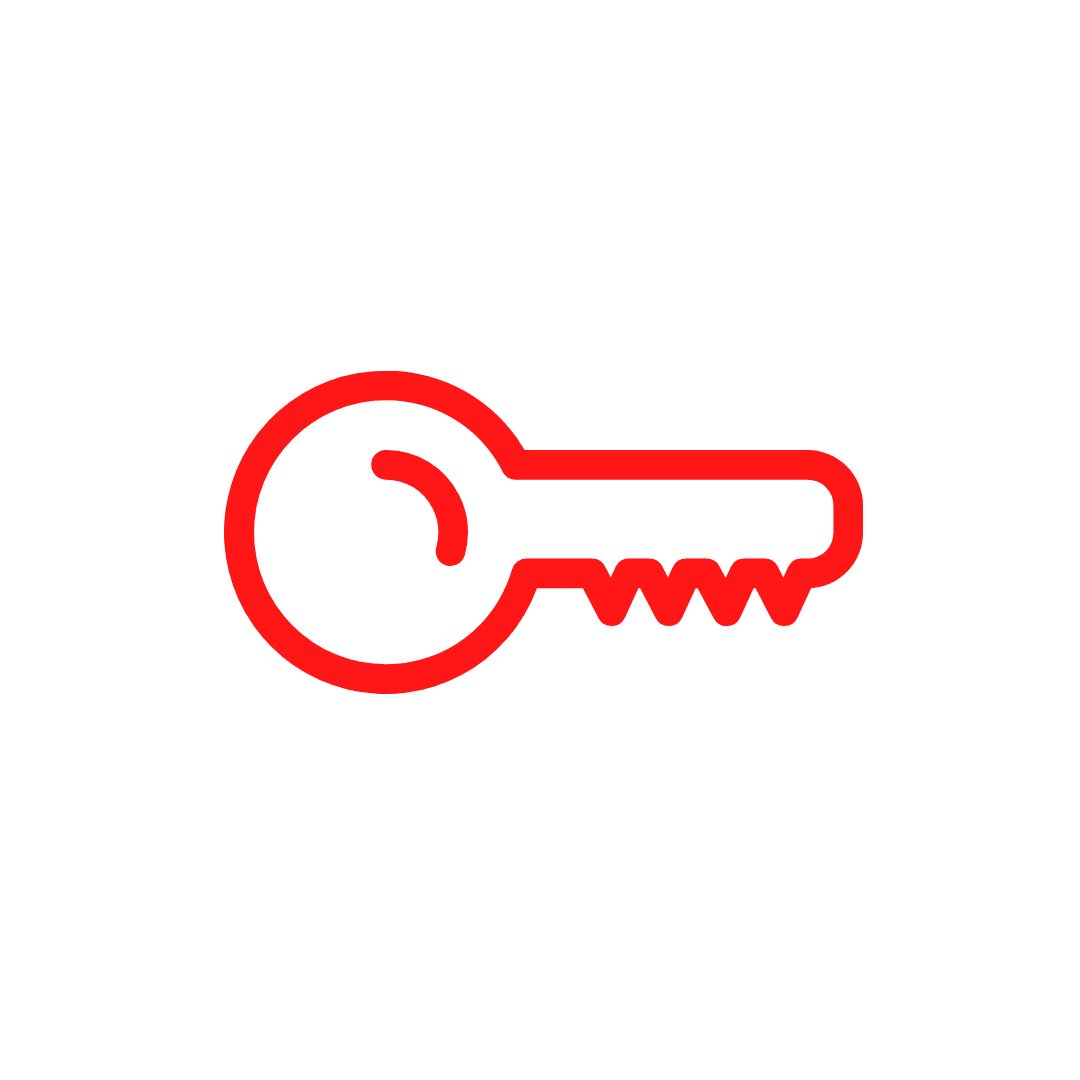
Balance Two Competing Interests: Access and Security
At the heart of mobile devices, management is the need to balance two crucial yet competing interests for your business: access and security.
Your employees need access to the right tools, systems, and data. Without that access, they can’t do what they do and make your business succeed. They need:
- the right hardware tools (like laptops and tablets)
- the appropriate software (whatever they need to use in their specialized roles)
- the proper amount of access to the appropriate files, servers, systems, cloud-based tools, and so on (so they can perform their job responsibilities)
There are all sorts of logistical hurdles just to getting people the right hardware and software, and we’ll come back to that in a minute. But first, let’s focus on that last point: access.
Access
Your teams need the right levels of access. But you can’t just leave everything wide open. Doing so with sensitive business systems and data is neither wise nor possible.
Mobile device management makes it possible to keep track of all company-owned devices in your system, setting up appropriate security policies both at the device and user (credential) level (along with your access control system).
Security
Providing access to your employees is a necessary risk, one you have to take if you want the business to happen. Still, you want to balance security concerns at the same time.
MDM is one part of a good security strategy as it provides additional security in several distinct ways.
First, MDM allows businesses to restrict access to only those devices provisioned or approved by the business, its IT department, or its managed services partner. Closing networks to any unmanaged or unapproved devices is a massive step forward in containing access and heightening security.
Second, and in combination with an endpoint protection system, MDM allows businesses to keep all business-owned devices up to date and secure. OS and software vendors are constantly patching and updating their products, resolving vulnerabilities as they are discovered. A staggering number of data and system breaches occur via one vector: unpatched known vulnerabilities.
If your IT department is running around manually updating machines every time a new security release happens, they’re bound to miss some, every time. MDM allows you to control these environments and push updates remotely. By ensuring that every company-owned device on your network is up to date, you significantly lower your risk of breaches and system compromise.

BYOD: Implement and Manage Policies for Personal Devices
This all sounds great in theory, but what about personal devices? Whether it’s your management team wanting access to email from their phones or your sales force needing access to a critical SaaS tool or internal system from the road, it’s important for modern businesses to craft an effective bring-your-own-device (BYOD) policy.
Yet all the same security concerns show up here, with even more unknowns. You can’t (usually) demand that employees keep firmware up to date on personal devices, nor can you be certain that those devices are malware-free. So, once again, it’s a matter of balancing access/ease of use with security.
MDM tools make it possible to add personal devices to your network in a lower-risk way. Through MDM, you can grant role-based access to the services you choose, such as email, enterprise and cloud data, and more. MDM systems that enroll personal devices can require the use of a VPN, enabling GPS tracking, or password-protecting certain applications on the device.
Mobile Device Management Solutions We Use and Support
Here at Advisory, we support many of the top MDM tools in use today, including JAMF, Addigy, and Microsoft Intune.
JAMF
Available in two varieties (JAMF Pro and JAMF Now), JAMF is the de facto leader in Apple MDM. If you’re running an all-Apple business or have a significant percentage of Apple users, you’ll likely want to use JAMF.
The biggest limitation is JAMF’s Apple exclusivity. It doesn’t PC at all, so if you’re in a mixed environment, you’d need to run two MDM solutions.
Addigy
Addigy is a more lightweight alternative to JAMF and is also Apple only. It’s easier to use than JAMF and has enough capability to serve most small businesses.
Microsoft Intune
For organizations with mixed deployment or all-PC setups, Microsoft Intune is hard to ignore. It’s deeply robust and very well integrated with the rest of the Microsoft ecosystem (including Azure and, of course, Windows itself). Microsoft 365 users will enjoy how easy the setup process is, and there’s BYOD support as well.
Whatever your MDM needs look like, Advisory has the experience to help you meet your goals and bring order to the chaos.